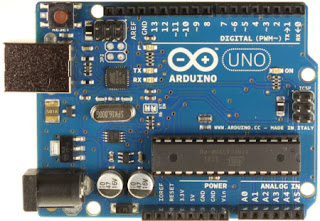Arduino is an open-source prototyping board that has become very popular owing to a great number of seriously cool things it can do. You can use it to learn the basics of micro controllers inside an hour: you can even use it do some intensive computation and test a data flow control algorithm. If you are crazy enough, you can even make your own coffee machine running on an Arduino! The Arduino Uno R3 is the current version of this micro controller.
But the best part is operating and exploiting an Arduino does not require a profound knowledge, nor do you have to write lengthy and boring assembly-language codes! To know more about how to program an Arduino, check out the documentation. From experience I can say that the documentation is extensive and the forum very supportive to learners.
One of the better features of Arduino is that it can communicate serially with your computer. And no, it does not require those serial ports which are so rapidly becoming extinct! The Arduino driver emulates a serial port - so you can communicate with it using any serial communication program or even Windows or Linux. For example if you want your robot to find objects and go up to them, you could run an object detection program on your computer and if the object of interest were detected, you could send appropriate commands serially to an Arduino. The Arduino could then control motors of the robot, using its digital I/O and PWM pins.
So in short, you can use Arduino serial communication to physically actuate decisions taken by a program running on, say, Matlab in your computer.
Matlab is a versatile computing tool that you can use for a wide variety of applications ranging from financial modelling to image processing. It can use the serial port of your computer to communicate serially with devices. Today, I will show you how to do that with an Arduino. We will create a simple application that sends integers to Arduino serially from Matlab, and makes the Arduino echo them back to Matlab.
First, properly install Arduino drivers for your system as mentioned in the documentation.
Load the following code to your Arduino using its IDE. The code is pretty simple, all it does is open up serial communication at a baud rate of 9600 per second, and send back everything it receives -
char ibyte;
void setup()
{
Serial.begin(9600);
void setup()
{
Serial.begin(9600);
delay(2500);
}
void loop()
{
if(Serial.available()>0)
{
ibyte=Serial.read();
Serial.write(ibyte);
}
}
void loop()
{
if(Serial.available()>0)
{
ibyte=Serial.read();
Serial.write(ibyte);
}
}
Notice the 2.5 seconds of delay that I have added in setup(). This is because everytime Matlab opens communication with Arduino, the Arduino reboots. When it does so, it conducts some mysterious dialogue with the operating system of the computer. In this sensitive time, if it gets flooded by data coming in from Matlab, it might behave unpredictably. So it is always safe to allow the Arduino to settle down and be comfortable before asking it to communicate with your application.
Now for the Matlab part.
Linux users note that your Arduino is most likely to appear on /dev/ttyACM0 or /dev/ttyACM1 rather than /dev/ttyS0, which is the default for serial devices. (To confirm, check the output of dmesg) As Matlab can only communicate with serial devices, you need to create a symbolic link between the ACM port and the Serial port. You can do so using sudo ln -s /dev/ttyACM0 /dev/ttyS101. This will allow Matlab to use port ttyS101 in communication with the Arduino (replace the appropriate ACM port number).
Windows users can find out which com port their Arduino is on by using the Device Manager.
In Matlab, create the serial object by
s=serial('/dev/ttyS101','BaudRate',9600); for Linux (after establishing the proper symbolic link as mentioned above or s=serial('COM1','BaudRate',9600); for Windows.
Open the serial port by
fopen(s);
Perform the sending and receiving (send at every 1 second)
for i = 1:50
fwrite(s, i, 'uint8', 'sync');
rx(i) = fread(s, 1);
end
Finally, close the serial object
fclose(s);
You should find that the array rx is filled with 1 to 50, numbers that have actually been received from the Arduino!
Simple! Yet I hope the reader realises what a fascinating world of opportunities this opens up. Some time ago for my Data Communication course I has rigged up Matlab and my Arduino to act as two nodes communicating using various flow control algorithms (like Go Back N ARQ and Selective Repeat)
Go ahead and do some cool stuff with your newfound knowledge! And be sure to tell me about it! :)